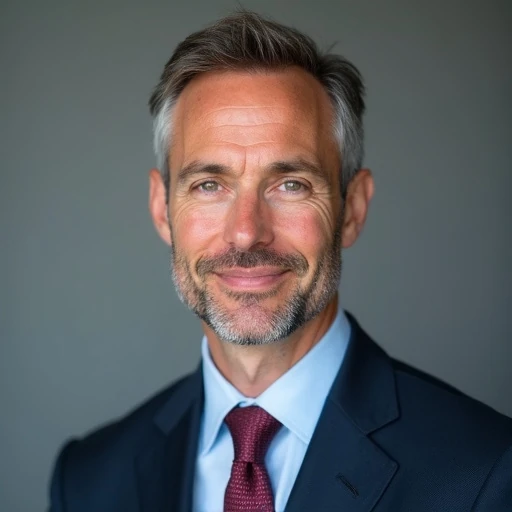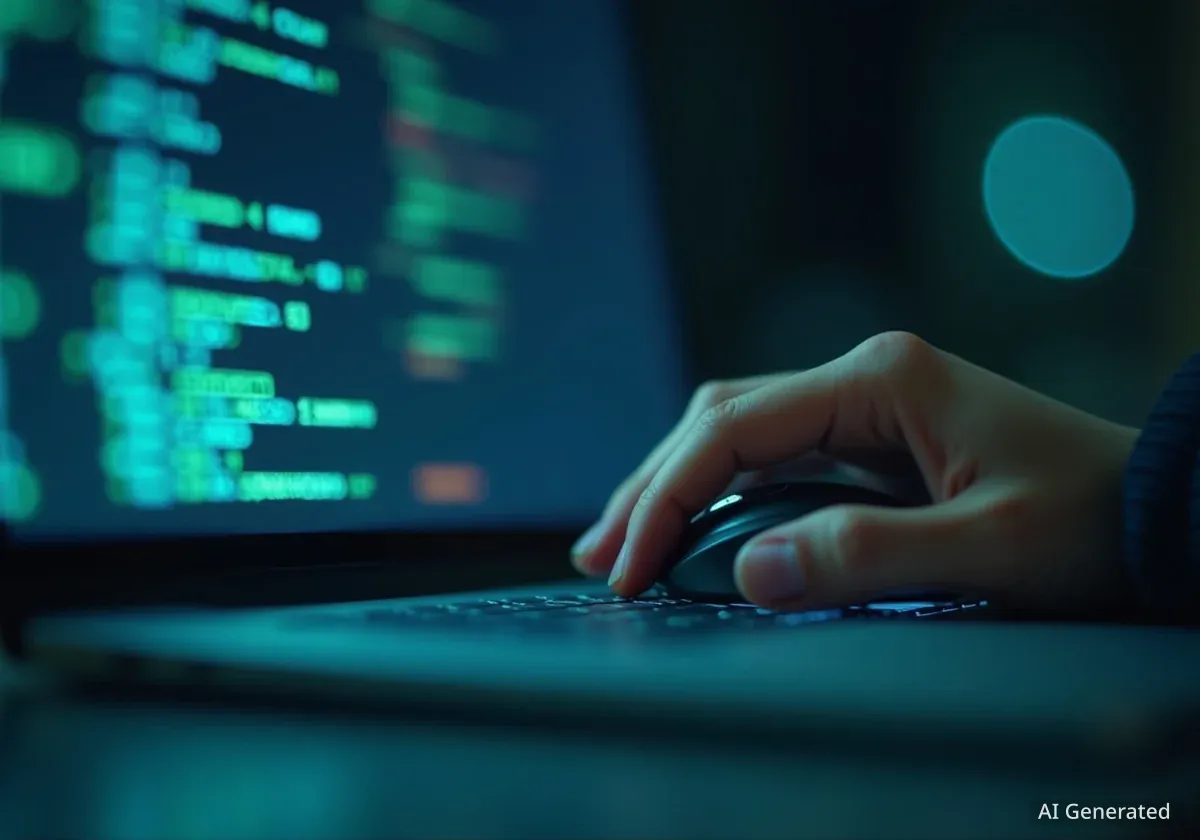Every time you visit a new website, you are likely asked to accept cookies. These small data files are a fundamental part of the modern internet, but many users are unsure what they are agreeing to. Understanding how cookies work is the first step toward managing your digital privacy.
Websites use different types of cookies for various functions, from making the site work correctly to tracking your online behavior for advertising. While some are essential for a website's operation, others are used to gather data that can be sold or used to build a detailed profile of your interests.
Key Takeaways
- Cookies are small text files stored on your device by websites to remember information about you.
- There are four main types: strictly necessary, performance, functional, and targeting/advertising cookies.
- Websites collect data to improve user experience, provide personalized content, and deliver targeted ads.
- Privacy laws like GDPR and CCPA give users more control over their personal data and cookie preferences.
- Users can manage their cookie settings through their browser or the consent pop-ups on websites.
What Are Website Cookies?
In simple terms, cookies are small pieces of data that a website sends to your web browser. Your browser then stores this data as a small text file on your computer or mobile device. When you return to the same website, your browser sends the cookie back to the site, allowing it to recognize you and remember information, such as your login details or items in a shopping cart.
This functionality is crucial for many online activities. Without cookies, a website would treat you as a new visitor every time you clicked on a new page. They are the internet's short-term memory, enabling a more seamless and personalized browsing experience.
The Four Main Types of Cookies
Not all cookies are the same. They can be categorized based on their purpose, and understanding these categories helps you make informed choices about your privacy. Most cookie consent forms allow you to opt in or out of specific types.
Here are the four primary categories of cookies:
- Strictly Necessary Cookies: These are essential for a website to function. They handle core operations like user logins, shopping cart management, and ensuring website security. You cannot turn these off, as the site would not work without them.
- Performance Cookies: Also known as analytics cookies, these collect anonymous data about how visitors use a website. They track which pages are most popular and how users navigate the site. This information helps website owners improve performance and user experience.
- Functional Cookies: These cookies enable a website to provide enhanced functionality and personalization. For example, they might remember your username, language preference, or region. The goal is to offer a more tailored experience.
- Targeting or Advertising Cookies: These cookies are designed to track your online activity across different websites. They are used by advertising networks to build a profile of your interests and show you relevant ads. This is why you might see an ad for a product you just viewed on a completely different website.
Why Websites Collect Your Data
Data collection is a core part of the business model for many online services. While it often raises privacy concerns, the reasons for gathering user data range from benign site improvements to complex advertising strategies. Primarily, data helps companies understand their audience and provide better services.
The Legal Framework for Data Privacy
Regulations like the General Data Protection Regulation (GDPR) in Europe and the California Consumer Privacy Act (CCPA) have changed how companies handle user data. These laws require websites to be transparent about data collection and to obtain user consent before placing non-essential cookies on a device. This is why you now see detailed cookie consent banners on most websites.
Websites use the information gathered from cookies to measure traffic and engagement. By analyzing which articles are read most or how long visitors stay on a page, companies can make informed decisions about what content to produce. This data-driven approach is essential for improving the quality and relevance of the information they provide.
Personalization and a Better User Experience
Functional cookies play a significant role in making the web easier to use. By remembering your settings, such as your preferred language or location, websites can save you the effort of entering this information on every visit. This creates a smoother and more personalized browsing session.
For e-commerce sites, this personalization is critical. Cookies can remember your recently viewed items or keep products in your shopping cart even if you leave the site and return later. This convenience is a direct result of data stored in cookies.
Did You Know?
According to a 2023 survey by Statista, approximately 35% of internet users worldwide regularly clear their browser cookies. This action can enhance privacy but may also require users to log in again or reset preferences on their favorite sites.
The Role of Targeted Advertising
Advertising is the financial engine that powers much of the free content available online. Targeting cookies are the key to making this advertising more effective. By tracking your browsing habits, advertisers can make educated guesses about your interests, demographics, and purchasing intent.
This allows them to show you ads that are more likely to be relevant to you. While this can feel intrusive, it is more valuable to advertisers than showing random, untargeted ads. The revenue generated from this model supports journalism, social media platforms, and countless other free services.
"We take your privacy seriously. Please see our Privacy Policy." This common phrase found on websites underscores the legal and ethical obligation companies have to inform users about their data practices. It serves as a reminder for users to be proactive about understanding these policies.
How to Manage Your Cookies and Protect Your Privacy
You are not powerless when it comes to managing your digital footprint. Modern web browsers and privacy regulations provide several tools to control how cookies are used.
The first line of defense is the cookie consent banner itself. Instead of automatically clicking "Accept All," take a moment to review the options. Most platforms allow you to accept only necessary cookies or to customize your preferences by toggling off performance, functional, or advertising cookies.
Additionally, all major web browsers offer settings to manage or delete cookies. You can typically find these options in the "Privacy and Security" section of your browser's settings menu. You can choose to:
- Block all cookies: This offers maximum privacy but may break some websites.
- Block third-party cookies: This is a popular option that prevents advertising networks from tracking you across different sites while still allowing the websites you visit directly to function properly.
- Delete cookies automatically: You can set your browser to clear all cookies every time you close it.
- View and delete specific cookies: Browsers also allow you to see exactly which cookies are stored on your device and delete them individually.
By regularly reviewing these settings and making conscious choices on cookie consent banners, you can strike a balance between a functional internet experience and a greater degree of personal privacy.