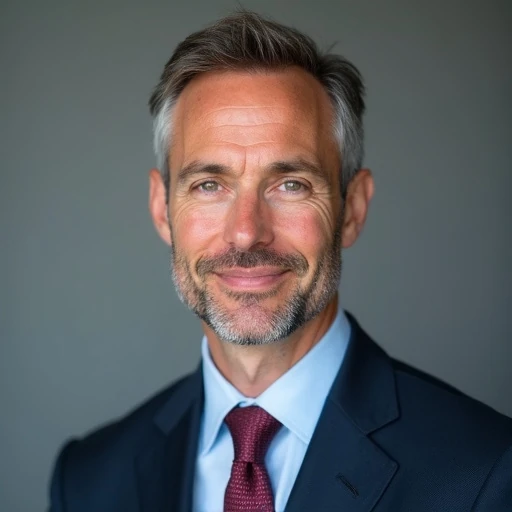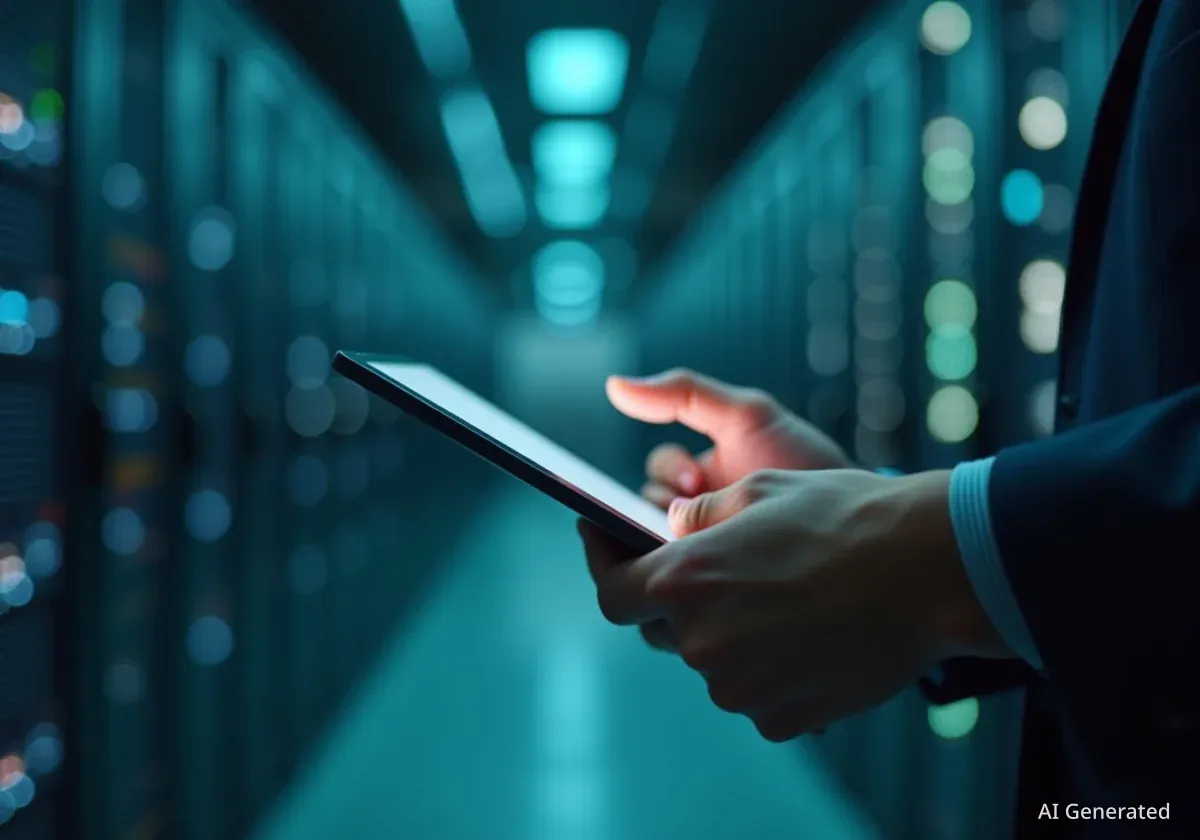Many internet users have encountered a frustrating message asking them to "Press & Hold to confirm you are a human" before they can access a website. This security measure, known as a CAPTCHA, is designed to distinguish between human users and automated bots, but it can sometimes mistakenly block legitimate visitors, causing confusion and access issues.
These systems, often deployed by security companies like PerimeterX, are a crucial part of modern web security. However, factors such as network settings, browser extensions like ad-blockers, and even specific browsing behaviors can trigger false positives, leading to a disruptive user experience. Understanding the reasons behind these errors can help users resolve them quickly.
Key Takeaways
- CAPTCHA systems are essential security tools used by websites to prevent automated bot traffic, which can be used for malicious activities like scraping data or attempting fraudulent logins.
- Errors often occur due to network issues, such as using a VPN or having an IP address with a poor reputation, which can make your traffic appear suspicious.
- Browser extensions, particularly ad-blockers and privacy-focused add-ons, can interfere with the scripts that CAPTCHA systems use to verify a user, causing the check to fail.
- Simple solutions like checking your network connection, disabling extensions temporarily, clearing browser cache, or trying a different browser can often resolve the issue.
Understanding the Role of CAPTCHA in Web Security
Websites today face a constant barrage of automated traffic from bots. While some bots are benign, like those used by search engines to index content, many are malicious. These harmful bots are programmed to perform activities that can compromise a website's security and performance.
Malicious bots are used for various purposes, including scraping content, testing stolen login credentials, creating spam accounts, and launching denial-of-service (DDoS) attacks. To combat this threat, websites implement security measures to verify that their visitors are human. CAPTCHA is one of the most common verification methods.
The term CAPTCHA stands for "Completely Automated Public Turing test to tell Computers and Humans Apart." Its primary function is to present a challenge that is easy for a human to solve but difficult for a computer program. Early versions often required users to type distorted text, while modern systems use more sophisticated techniques.
The Evolution of CAPTCHA
The first widely used CAPTCHAs involved reading and retyping warped letters and numbers. As artificial intelligence improved, bots became better at solving these text-based puzzles. This led to the development of new methods, such as Google's reCAPTCHA, which initially asked users to identify objects in images (e.g., "select all squares with traffic lights"). Today, many systems use behavioral analysis, tracking mouse movements and interaction patterns to assess whether a user is human without requiring an explicit task.
Why Modern CAPTCHAs Use Behavioral Cues
Advanced systems, like the "Press & Hold" mechanism from PerimeterX, have moved beyond simple puzzles. These platforms analyze a wide range of signals in the background to build a risk profile for each user session. This is a more seamless and less intrusive approach to security.
These signals can include:
- Mouse Movements: Human mouse movements are typically erratic and imperfect, whereas a bot's movements may be perfectly straight or unnaturally precise.
- Keystroke Dynamics: The rhythm and speed of typing can indicate a human user.
- Device Information: The type of browser, operating system, and screen resolution are analyzed for patterns associated with bots.
- IP Address Reputation: The system checks if the user's IP address is known for sending spam or other malicious traffic.
When the system's algorithm detects behavior that deviates from typical human patterns, it presents a direct challenge like the "Press & Hold" button to confirm the user's identity.
Common Causes of CAPTCHA Verification Failures
While effective, these security systems are not flawless. A legitimate human user can be flagged as suspicious for several reasons, leading to a failed verification and a frustrating block from the website.
Network and IP Address Issues
Your internet connection is a primary factor. If you are using a Virtual Private Network (VPN) or a public Wi-Fi network, your traffic is grouped with that of many other users. If any of those users have engaged in suspicious activity, the shared IP address can develop a poor reputation, causing security systems to be wary of all traffic from that source.
Did You Know?
According to a 2021 report from a major cybersecurity firm, malicious bot traffic accounts for nearly 40% of all internet traffic. This highlights the critical need for verification systems like CAPTCHA to protect online services.
Interference from Browser Extensions
Browser extensions, especially ad-blockers and privacy-enhancing tools, are a very common cause of CAPTCHA failures. These add-ons work by blocking certain scripts and cookies from running on a webpage. However, CAPTCHA systems rely on these very scripts to collect the behavioral data needed to verify a user.
When an ad-blocker prevents the security script from loading or communicating with its server, the CAPTCHA system cannot complete its check. As a result, it defaults to blocking the user, assuming the interference is a sign of a sophisticated bot attempting to evade detection.
"Many privacy tools are designed to limit the amount of data a website can collect about you. While this is great for privacy, it can inadvertently break functionality that relies on that data, such as advanced bot detection," explains a web security analyst.
Browser Settings and Outdated Software
Strict security or privacy settings within the browser itself can also cause problems. Disabling JavaScript, for instance, will break most modern websites, including their CAPTCHA functionality. Similarly, using an outdated browser may lead to incompatibility issues with the latest security scripts.
Clearing your browser's cache and cookies can sometimes help, but a corrupted browser profile can also be a source of persistent issues.
How to Troubleshoot and Fix CAPTCHA Errors
If you find yourself repeatedly blocked by a CAPTCHA, there are several practical steps you can take to resolve the problem. It is best to start with the simplest solutions first.
- Disable Your VPN or Proxy: If you are using a VPN, try turning it off and accessing the site with your standard internet connection. This is often the quickest way to solve IP reputation issues.
- Temporarily Disable Browser Extensions: Turn off your ad-blocker and any other privacy or script-blocking extensions for the specific site you are trying to access. Most extensions have an option to whitelist or pause them on a per-site basis.
- Clear Your Browser's Cache and Cookies: Old or corrupted data stored in your browser can cause unexpected behavior. Clearing the cache and cookies forces the browser to download a fresh version of the website and its scripts.
- Use a Different Browser or Incognito Mode: Trying to access the site in a different web browser can help determine if the issue is specific to your primary browser's configuration. Alternatively, using an incognito or private browsing window, which typically disables extensions, can also work.
- Check Your Device's Time and Date: Incorrect system time and date settings can cause errors with the security certificates that websites use, which may indirectly affect CAPTCHA verification. Ensure your device's clock is synchronized automatically.
If these steps do not work, the issue may be with the website's security configuration itself. In such cases, the only remaining option is to contact the website's support team and inform them of the problem, providing as much detail as possible, including any reference IDs displayed on the error screen.